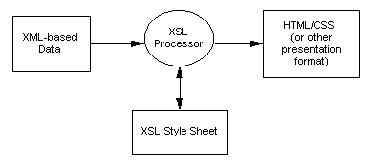|
The COM API could be easily used in Visual Basic
applications, Web based applications or ASP scripts (Internet Information Server). It has
been optimised to fit well in any of these environments.
What is XML ?
Extensible Markup Language (XML) is a meta-markup
language that provides a format for describing structured data. This facilitates more
precise declarations of content and more meaningful search results. In addition, XML
enables a new generation of Web-based applications.
XML document looks like this:
<Air_Availability_Query>
<FromCity>MIA</FromCity>
<ToCity>CDG</ToCity>
</Air_Availability_Query>
What is DOM ?
The Document Object Model is essentially an
Application Program Interface (API) that defines a standard way in which developers can
interact with the elements of the XML structured tree. It allows you to access and
manipulate the nodes within an XML document. This Microsoft DOM library provides functions
for querying, serializing, and persisting XML data.
The XML language and the Document Object Model are
W3C recommendations, i.e a worlwide standard approved by the software leaders such as
Microsoft, Sun, IBM...
Displaying XML-Based Data in HTML
An XML document does not by itself specify whether
or how its information should be displayed. The XML data merely contains the facts (such
as who ordered which books at which prices). HTML is an ideal display language for
presenting this data to an end user. For example, a user of an reservation application can
visit a Web page to find a list of available flights. From the server, the individual data
records are expressed in XML. However, the data is presented to the employee through an
HTML page. To construct this Web page, either the Web server or the Web browser will need
to convert the XML data records into an HTML presentation, such as a table.
Extensible Stylesheet Language (XSL) can add even
greater power to this process. An XSL style sheet contains instructions for how to pull
information out of an XML document and transform it into another format, such as HTML. The
transformation of XML into formats, such as HTML, is done in a declarative way, making it
often easier and more accessible than through scripting. In addition, XSL uses XML as its
syntax, freeing XML authors from having to learn another markup language.
|